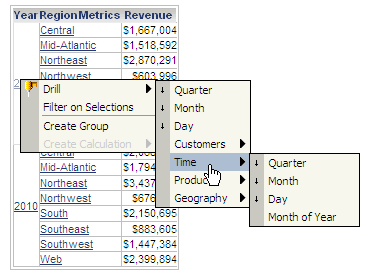
Drilling allows you to view document data at levels other than that displayed in the document. You can investigate the data in your document quickly and easily with the help of drilling. Drilling automatically executes another document based on the original document to get more detailed or supplemental information. It allows you to retrieve more information after the document has been executed.
You can drill on a grid:
In Editable Mode, you can also drill on items in a graph.
For example, a document contains the Category and Region attributes, as well as the Revenue metric. When you edit the document in Editable Mode, the categories and regions, such as Books and Central, are underlined, indicating that drilling is available for each attribute. Right-click Books, select Drill, and then select Products. Notice that you can drill from Category down to Subcategory and Item. You can also drill to Brand, Catalog, Discontinued Code, and Supplier in the same Products hierarchy. You can drill to other hierarchies, such as Time or Geography.
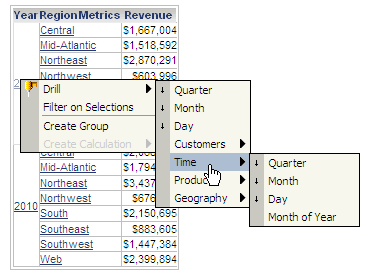
When you execute the same document in Presentation Mode, Year and Region are underlined. You can drill from Year to Quarter, as shown below, and from Region to Call Center.
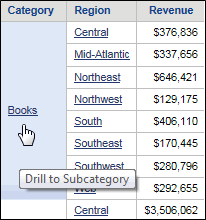
Drilling is more limited in Presentation Mode because you drill on the default drill path of an attribute. This is defined when a drill map is created. If sorting and pivoting is disabled in Presentation Mode, drilling is also disabled in Presentation Mode.
In Editable Mode, you can drill down, up, or across attributes, custom groups, and consolidations displayed in a grid or graph.
The document designer can restrict drilling for a specific report in all modes. Drilling can be restricted to the objects contained in the dataset, or disabled completely.
Related concepts
Linking to other documents and reports
Related tasks
 Copyright Numerify, Inc. All Rights Reserved ©2021
Copyright Numerify, Inc. All Rights Reserved ©2021