
If a dossier contains multiple datasets, you can decide which datasets determine the values that appear in the dossier.
Designate a dataset as primary to display all of the values in the dataset, regardless of whether they appear in other datasets. When you add a new dataset to a dossier, it automatically becomes the primary dataset. You can have multiple primary datasets in a dossier.
Designate a dataset as secondary to display the dataset's values if they are also available in another dataset. You can have multiple secondary datasets in a dossier.
A dossier contains the following datasets:

If you place the Region, Revenue, and Profit objects on a grid, all regions appear, even if Revenue and Profit are empty. All the values for the Region attribute appear in the grid because both datasets are, by default, primary datasets.
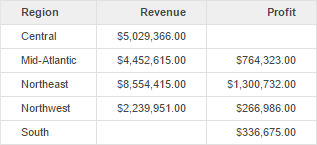
If you change the Regional Profit dataset to a secondary dataset, its values only appear if the primary dataset, Regional Revenue, contains a value. South does not appear on the grid because the primary dataset, Regional Revenue, does not contain data for the South region. Central appears, even though it does not have any Profit data, since it belongs to a primary dataset. All values appear for primary datasets, regardless of whether they appear in other datasets.
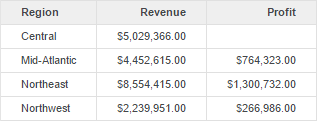
If both datasets are defined as secondary datasets, values only appear when both datasets contain values. Only Mid-Atlantic, Northeast, and Northwest appear, since they contain values in both datasets.
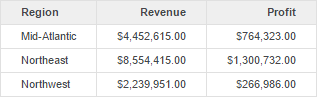
To select which datasets determine the available values
or
Choose Secondary (inner join) to display a dataset's values only if they are available in another dataset.
 Copyright Numerify, Inc. All Rights Reserved ©2021
Copyright Numerify, Inc. All Rights Reserved ©2021