The query run against the data source appears on the Query Details dialog.
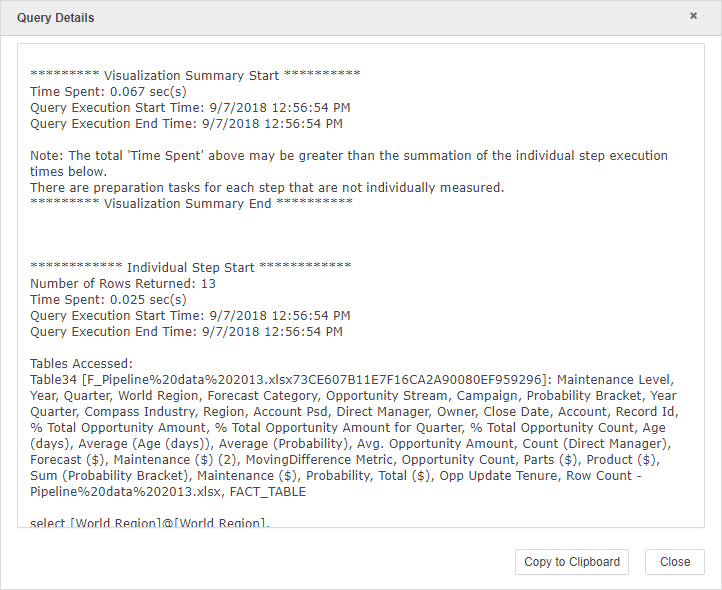
A query view displays the SQL or CSI queries executed against a visualization's data source. Use the query view to troubleshoot data discrepancies or fine-tune the underlying queries to increase performance. Follow these steps to open the query view:
The query run against the data source appears on the Query Details dialog.
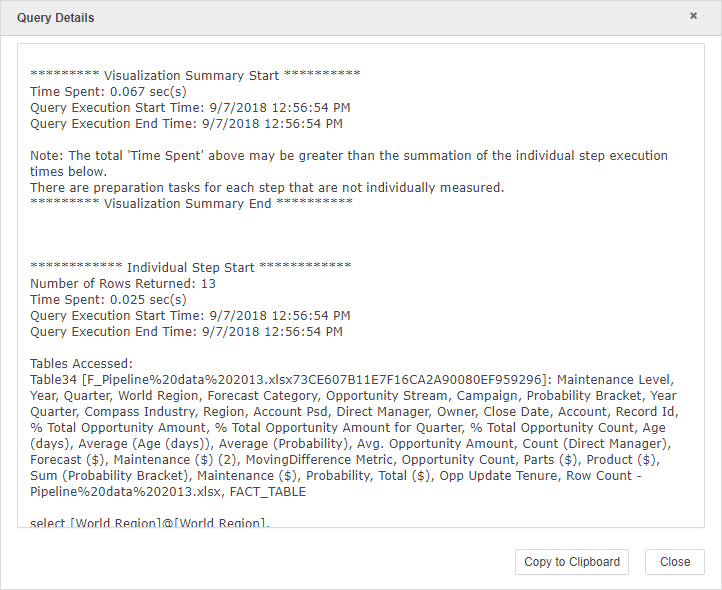
Query does not capture the following:
 Copyright Numerify, Inc. All Rights Reserved ©2021
Copyright Numerify, Inc. All Rights Reserved ©2021